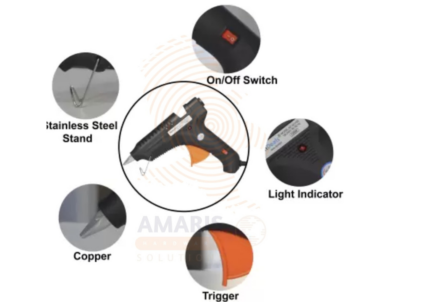Flat Head Hex Wrench Set - Short
$15.50 Original price was: $15.50.$14.73Current price is: $14.73.

Folding Hex Wrench Set
$14.92 Original price was: $14.92.$14.17Current price is: $14.17.
Electric Router
$82.69 Original price was: $82.69.$78.56Current price is: $78.56.
WhatsApp Order
An electric router is a power tool used in woodworking and carpentry for hollowing out an area or creating a specific profile on the edge of a material, typically wood. It operates by spinning a cutting tool or bit at high speeds, allowing for precise and controlled removal of material. Electric routers are versatile tools and can be equipped with various bits to perform tasks such as shaping, grooving, trimming, and forming decorative edges. They are widely employed in both professional and DIY settings for tasks that require accurate and intricate detailing in woodworking projects.
Description
Table of Contents
ToggleElectric Router
Uses
-
Edge Profiling: Routers are frequently used to shape and create decorative profiles on the edges of wood boards. This is often done for aesthetic purposes or to match existing profiles in furniture or cabinetry.
-
Router Tables: Routers can be mounted on router tables, allowing for greater precision and control. This setup is commonly used for tasks like molding, dadoing, and jointing.
-
Hollowing Out Areas: Routers are excellent for hollowing out areas in wood, such as creating recesses for inlays or carving out spaces for electrical components in woodworking projects.
-
Joinery: Routers are widely employed in creating joints like dovetails, mortises, tendons, and rabbets. They can be equipped with specialized bits for these tasks, making them crucial for joinery work.
-
Fluting and Grooving: Routers are used to create flutes, grooves, or channels in wood, often for decorative or functional purposes. This can include making channels for hardware or adding design elements to the surface.
-
Template Routing: Routers are utilized with templates to replicate specific shapes or patterns accurately. This is common in creating identical pieces for production or in crafting intricate designs.
-
Trimming and Flush Cutting: Routers can be equipped with flush trim bits to trim edges or surfaces flush with adjoining materials. This is useful for achieving a clean and uniform finish.
-
Sign Making: Routers are often employed in sign making to carve letters and designs into wood, plastic, or other materials.
-
Inlay Work: Routers are used to create precise pockets for inlaying materials such as metal, wood, or plastic into the surface of a larger workpiece.
-
Plunge Routing: Some routers are designed for plunge routing, allowing the bit to be lowered into the material while the router is in operation. This is useful for tasks like creating stopped grooves and mortises.
SAFETY HANDLING PRECAUTIONS
Safety Precautions
-
Read the User Manual:
-
Familiarize yourself with the user manual provided by the manufacturer. It contains important information on the router's specifications, recommended usage, and safety guidelines.
-
-
Wear Personal Protective Equipment (PPE):
-
Always wear appropriate personal protective equipment, including safety glasses or goggles to protect your eyes from flying debris, and hearing protection if the router is loud.
-
-
Dust Collection:
-
Use a dust collection system or wear a dust mask to minimize inhalation of dust and debris generated during routing. Wood dust can be harmful if inhaled.
-
-
Secure Workpiece:
-
Ensure that the workpiece is securely fastened or clamped to prevent it from moving during operation. Unstable work pieces can lead to accidents.
-
-
Router Bit Selection:
-
Choose the correct router bit for the task at hand, and ensure that it is sharp and in good condition. Dull or damaged bits can cause kickback or produce poor results.
-
-
Depth Adjustment:
-
Set the router's cutting depth before starting the operation. Avoid adjusting the depth while the router is running.
-
-
Power Off When Changing Bits:
-
Always disconnect the power source or turn off the router when changing bits. Ensure that the router is completely stopped before making any adjustments.
-
-
Two-Hand Operation:
-
When possible, use both hands to operate the router. This provides better control and stability.
-
-
Start Away from the Material:
-
Start the router away from the material and move it into the workpiece gradually. This helps prevent kickback and ensures a smoother cut.
-
-
Router Speed:
-
Adjust the router speed based on the type of material and the size of the router bit being used. High speeds may be suitable for smaller bits, while larger bits may require lower speeds.
-
-
Router Orientation:
-
Be mindful of the router's orientation and the direction of rotation. Ensure that the cutting edge is moving against the rotation for proper cutting action.
-
-
Disconnect Power During Breaks:
-
When taking breaks or making adjustments, disconnect the power source to prevent accidental starts.
-
-
Keep Hands Clear:
-
Keep your hands and other body parts away from the router bit during operation. Use push sticks or other accessories to guide the workpiece.
-
-
Work in a Well-Lit Area:
-
Ensure that the work area is well-lit to enhance visibility and reduce the risk of errors.
-
-
Training and Supervision:
-
If you are new to using a router, seek proper training or supervision from an experienced user. Learn and practice using the tool in a controlled environment.
-
Related products
Big Battery Pro
A " Big Battery Pro" typically refers to a rechargeable lithium-ion battery with a nominal voltage of 20 volts. The nominal voltage represents the average voltage output over the majority of the battery's discharge cycle. It's important to note that the actual voltage during use may fluctuate within a specified range.
These batteries are commonly used to power various devices, including power tools, garden equipment, and other portable electronic devices. The "20V" designation is a standardized measure indicating the electrical potential of the battery, providing a general indication of its power output.
Keep in mind that when considering a 20V battery, it's essential to verify compatibility with the specific device or tool it is intended for. Additionally, different manufacturers may have variations in the actual voltage, capacity, and features of their 20V battery products. Checking the product documentation or contacting the manufacturer for detailed specifications is recommended for accurate information.
Cement Blender
A cement blender is a mechanical device designed for the purpose of mixing and blending various components of cementitious materials, such as cement, sand, and water, to create a homogenous mixture. This blended mixture is commonly used in construction and building projects, particularly for applications like concrete production. The blender typically features a rotating drum or container that facilitates the thorough mixing of the ingredients, ensuring a consistent and uniform composition for the construction materials.
Cement Blender – SDS Plus
A Cement Blender - SDS Plus mechanism typically refers to a power tool designed for mixing cement, mortar, or other construction materials. The term "SDS-PLUS" refers to a specific chuck and bit system commonly used in rotary hammers and drills. SDS-PLUS chucks allow for quick and secure attachment of drill bits and other accessories.
In the context of a cement blender with SDS-PLUS, it likely means that the tool has a specialized chuck system for easy attachment of mixing paddles or blades used in blending cement or similar materials. The SDS-PLUS system is known for its quick-change capability, enhancing efficiency and convenience when working with different attachments. The blender's design may include features to ensure effective mixing of construction materials, making it suitable for tasks like preparing mortar or concrete on construction sites.
Chain Saw Adapter for Angle Grinder
Chain Saw Adapter for Angle Grinder typically refer to components that allow you to attach or use certain accessories with your chainsaw or grinder.
- Chainsaw Adapter:
- A device that enables the use of a 12-inch chainsaw blade on a chainsaw designed for a different blade size. This adapter allows you to customize or replace the original chainsaw blade with a 12-inch one, potentially for different cutting applications.
- Grinder Adapter:
- An accessory that allows you to attach a grinder to a 12-inch chainsaw, converting it into a chainsaw chain sharpener. This adapter facilitates the grinding or sharpening of the chainsaw chain, ensuring optimal cutting performance.
Circular Saw Blade for Aluminum
A circular saw blade for aluminum is a cutting tool specifically designed for use with a circular saw to cut through aluminum materials. It features specialized teeth and design elements to optimize the cutting process for aluminum, which has different characteristics compared to wood or other materials. These blades typically have a high tooth count, often with specially shaped teeth, and may incorporate coatings or materials that reduce heat buildup during cutting. The goal is to provide efficient and clean cuts through aluminum while minimizing the risk of overheating or material deformation.
Circular Saw Blade for Wood
A circular saw blade for wood is a cutting tool designed specifically for use with a circular saw. It typically consists of a flat, circular disc with sharp teeth along its outer edge. The blade is mounted onto the arbor of the circular saw, and as the saw operates, the blade spins rapidly to cut through wood materials. Circular saw blades for wood are specifically engineered to make efficient and clean cuts in wood, and they come in various sizes and tooth configurations to suit different cutting tasks and wood types. The teeth on the blade are strategically shaped and arranged to ensure smooth and precise cutting while minimizing splintering and tear-out on the wood surface.
Gasoline Auger Machine
A gasoline auger machine is a power tool designed for drilling holes in the ground using a rotating helical screw blade, commonly known as an auger. Unlike electric or manual augers, a gasoline auger machine is powered by a gasoline engine, providing greater mobility and independence from electrical power sources. This type of machine is commonly used in construction, landscaping, and agriculture for tasks such as digging holes for fence posts, planting trees, or installing various types of foundations. The gasoline engine provides the necessary power to turn the auger bit efficiently, making it suitable for heavy-duty and remote applications where access to electricity may be limited.
Glue Gun
A glue gun, specifically a 40-watt glue gun, is a handheld tool designed for dispensing hot melt adhesive in a controlled and precise manner. It typically consists of a heating element powered by a 40-watt electrical system, a trigger mechanism to control the adhesive flow, and a nozzle for directing the melted glue. The glue stick, usually made of thermoplastic materials, is inserted into the gun, melted by the heating element, and then extruded through the nozzle as a liquid adhesive. This versatile tool is commonly used in various DIY projects, crafts, and home repairs due to its quick and efficient bonding capabilities. The 40-watt power rating indicates the electrical power consumed by the glue gun to heat the adhesive to its melting point.

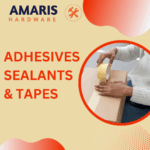
 Acrylic Sealants
Acrylic Sealants Construction Adhesives
Construction Adhesives Double-Sided Tape
Double-Sided Tape Duct Tape
Duct Tape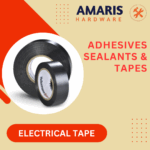 Electrical Tape
Electrical Tape Epoxy & Resins
Epoxy & Resins Masking Tape
Masking Tape
 Automotive Wrenches & Socket Sets
Automotive Wrenches & Socket Sets Battery Chargers & Jump Starters
Battery Chargers & Jump Starters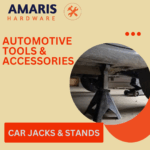 Car Jacks & Stands
Car Jacks & Stands Car Wash & Detailing Products
Car Wash & Detailing Products Diagnostic Tools
Diagnostic Tools Tire Inflators
Tire Inflators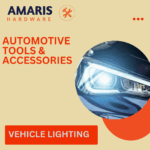 Vehicle Lighting
Vehicle Lighting Oil & Lubricants
Oil & Lubricants
 Adhesives & Sealants
Adhesives & Sealants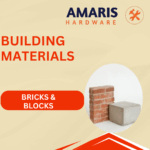 Bricks & Blocks
Bricks & Blocks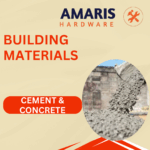 Cement & Concrete
Cement & Concrete Drywall & Plaster
Drywall & Plaster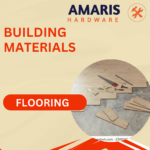 Flooring (Tiles, Wood, Laminate)
Flooring (Tiles, Wood, Laminate)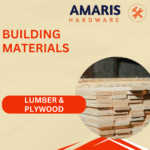 Lumber & Plywood
Lumber & Plywood Paints, Primers & Coatings
Paints, Primers & Coatings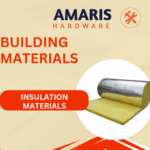 Insulation Materials
Insulation Materials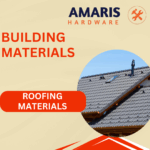 Roofing Materials
Roofing Materials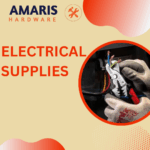
 Circuit Breakers
Circuit Breakers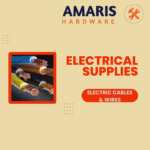 Electrical Cables & Wires
Electrical Cables & Wires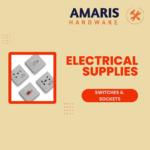 Switches & Sockets
Switches & Sockets Fuses & Relays
Fuses & Relays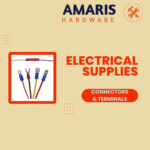 Connectors & Terminals
Connectors & Terminals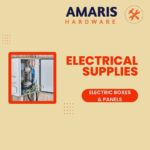 Electrical Boxes & Panels
Electrical Boxes & Panels Conduit & Fittings
Conduit & Fittings Lighting Fixtures & Bulbs
Lighting Fixtures & Bulbs Extension Cords & Power Strips
Extension Cords & Power Strips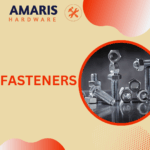
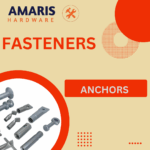 Anchors
Anchors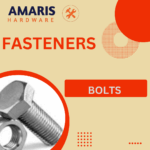 Bolts
Bolts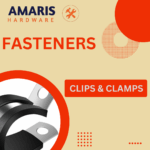 Clips & Clamps
Clips & Clamps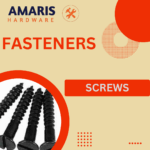 Screws
Screws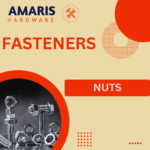 Nuts
Nuts Washers
Washers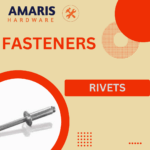 Rivets
Rivets Nails
Nails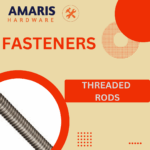 Threaded Rods
Threaded Rods
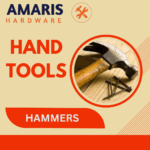 Hammers
Hammers Measuring Tools (Tapes, Levels, Calipers)
Measuring Tools (Tapes, Levels, Calipers) Screwdrivers
Screwdrivers Pliers & Cutters
Pliers & Cutters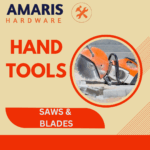 Saws & Blades
Saws & Blades Chisels & Punches
Chisels & Punches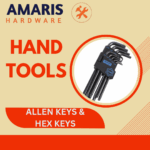 Allen Keys & Hex Keys
Allen Keys & Hex Keys Ratchets & Socket Sets
Ratchets & Socket Sets Wrenches & Spanners
Wrenches & Spanners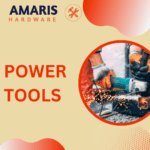
 Power Tool Accessories (Blades, Bits, Discs)
Power Tool Accessories (Blades, Bits, Discs) Rotary Tools
Rotary Tools Saws (Circular, Jigsaw, Reciprocating)
Saws (Circular, Jigsaw, Reciprocating) Drills & Drivers
Drills & Drivers Grinders & Sanders
Grinders & Sanders Heat Guns
Heat Guns Nail Guns
Nail Guns Impact Wrenches
Impact Wrenches Batteries & Chargers
Batteries & Chargers
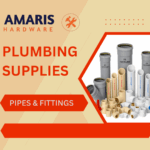 Pipes & Fittings (PVC, Copper, PEX)
Pipes & Fittings (PVC, Copper, PEX) Plumbing Tools
Plumbing Tools Pumps & Motors
Pumps & Motors Sealants & Adhesives for Plumbing
Sealants & Adhesives for Plumbing Valves & Taps
Valves & Taps Water Heaters
Water Heaters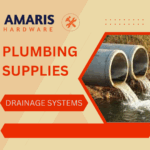 Drainage Systems
Drainage Systems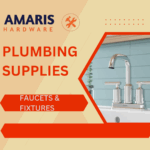 Faucets & Fixtures
Faucets & Fixtures Hoses & Tubing
Hoses & Tubing
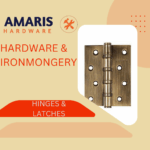 Hinges & Latches
Hinges & Latches Hooks & Brackets
Hooks & Brackets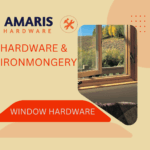 Window Hardware
Window Hardware Chains & Cables
Chains & Cables Casters & Wheels
Casters & Wheels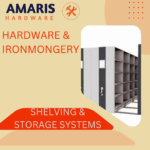 Shelving & Storage Systems
Shelving & Storage Systems Door Handles & Locks
Door Handles & Locks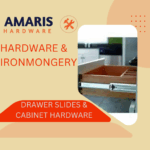 Drawer Slides & Cabinet Hardware
Drawer Slides & Cabinet Hardware
 Personal Protective Equipment (PPE)
Personal Protective Equipment (PPE) Respirators & Masks
Respirators & Masks Safety Glasses
Safety Glasses Safes
Safes Security Cameras
Security Cameras Gloves
Gloves Helmets
Helmets Ear Protection
Ear Protection Fire Safety Equipment
Fire Safety Equipment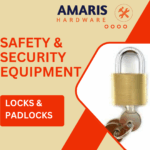 Locks & Padlocks
Locks & Padlocks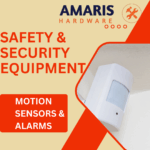 Motion Sensors & Alarms
Motion Sensors & Alarms
 Garden Fencing
Garden Fencing Garden Furniture Hardware
Garden Furniture Hardware Lawn Mowers
Lawn Mowers Trimmers & Edgers
Trimmers & Edgers Shovels & Spades
Shovels & Spades Rakes & Hoes
Rakes & Hoes Pruning Shears & Loppers
Pruning Shears & Loppers Watering Systems (Hoses, Sprinklers, Nozzles)
Watering Systems (Hoses, Sprinklers, Nozzles)
 Interior Paints
Interior Paints Paint Brushes & Rollers
Paint Brushes & Rollers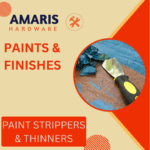 Paint Strippers & Thinners
Paint Strippers & Thinners Paint Trays & Accessories
Paint Trays & Accessories Exterior Paints
Exterior Paints Spray Paints
Spray Paints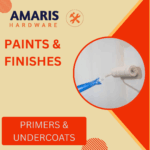 Primers & Undercoats
Primers & Undercoats Varnishes & Stains
Varnishes & Stains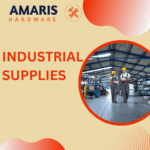
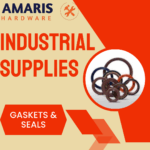 Gaskets & Seals
Gaskets & Seals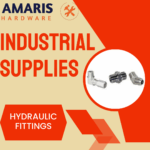 Hydraulic Fittings
Hydraulic Fittings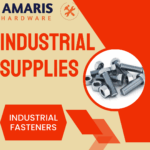 Industrial Fasteners
Industrial Fasteners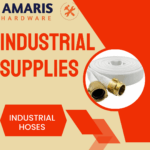 Industrial Hoses
Industrial Hoses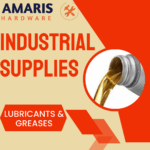 Lubricants & Greases
Lubricants & Greases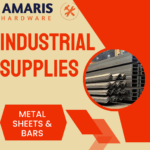 Metal Sheets & Bars
Metal Sheets & Bars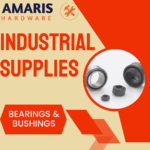 Bearings & Bushings
Bearings & Bushings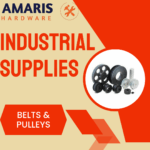 Belts & Pulleys
Belts & Pulleys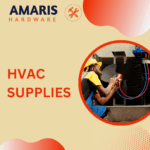
 HVAC Filters
HVAC Filters Insulation for HVAC
Insulation for HVAC Air Conditioners
Air Conditioners Refrigerants
Refrigerants Ventilation Ducts & Fittings
Ventilation Ducts & Fittings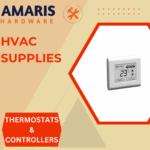 Thermostats & Controllers
Thermostats & Controllers Fans & Blowers
Fans & Blowers
 Pegboards & Hooks
Pegboards & Hooks Shelving Units
Shelving Units Storage Bins & Containers
Storage Bins & Containers Toolboxes & Tool Chests
Toolboxes & Tool Chests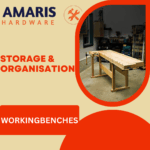 Workbenches
Workbenches Drawer Organizers
Drawer Organizers Labeling Supplies
Labeling Supplies
 Welding Accessories (Clamps, Brushes)
Welding Accessories (Clamps, Brushes)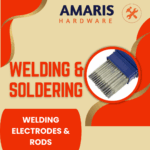 Welding Electrodes & Rods
Welding Electrodes & Rods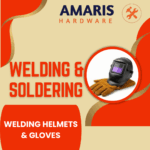 Welding Helmets & Gloves
Welding Helmets & Gloves Welding Machines
Welding Machines Soldering Irons & Stations
Soldering Irons & Stations Flux & Solder Wire
Flux & Solder Wire
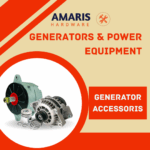 Generator Accessories
Generator Accessories Inverters
Inverters Portable Generators
Portable Generators Power Inverters
Power Inverters Transfer Switches
Transfer Switches Diesel & Gasoline Generators
Diesel & Gasoline Generators
 Transport Equipment: Carts, Dollies, and Hand Trucks
Transport Equipment: Carts, Dollies, and Hand Trucks Storage Solutions: Pallets, Racks, and Containers
Storage Solutions: Pallets, Racks, and Containers Lifting Equipment: Hoists, Cranes, and Jacks
Lifting Equipment: Hoists, Cranes, and Jacks Conveyors & Accessories: Belts & Rollers
Conveyors & Accessories: Belts & Rollers
 Office Chairs
Office Chairs