
Terrazzo Machine
$ 650.00 Original price was: $ 650.00.$ 617.50Current price is: $ 617.50.

Thickness Planner Blade
$ 20.77 Original price was: $ 20.77.$ 19.73Current price is: $ 19.73.
Thickness Planer
$ 380.77 Original price was: $ 380.77.$ 361.73Current price is: $ 361.73.
WhatsApp Order
A thickness planer, also known as a thicknesser, is a woodworking machine designed to reduce the thickness of a piece of wood uniformly. It consists of a flat, rotating cutter head that removes material from the top surface of a board, creating a smooth and consistent thickness throughout its length. Thickness planers are commonly used in woodworking to achieve precise thicknesses for boards and to ensure a smooth and even surface, making them essential tools for tasks such as creating uniform lumber for furniture making or preparing wood for various woodworking projects.
Description
Table of Contents
ToggleThickness Planer
Uses
-
Dimensioning Lumber:
-
One of the primary uses of a thickness planer is to reduce the thickness of rough-sawn lumber to a specific, uniform thickness. This is essential for creating boards of consistent thickness for woodworking projects.
-
-
Smoothing Surfaces:
-
Thickness planers are effective in smoothing out rough surfaces and removing imperfections, such as knots, cupping, or warping. This results in a flat and even surface on the wood, making it easier to work with and providing a better finish.
-
-
Creating Parallel Faces:
-
A thickness planer ensures that both faces of a board are parallel, which is crucial for joinery and achieving accurate dimensions in woodworking projects. This is particularly important when working on components that need to fit together precisely.
-
-
Customizing Stock Thickness:
-
Woodworkers often need specific thicknesses for their projects. A thickness planer allows them to customize the thickness of stock according to their requirements, ensuring a perfect fit for various parts of a project.
-
-
Preparing Stock for Gluing:
-
When creating panels or laminating pieces together, it’s important for the mating surfaces to be flat and even. A thickness planer helps achieve this, ensuring a strong and stable bond when using adhesives.
-
-
Restoring Reclaimed Wood:
-
When working with reclaimed or salvaged wood, thickness planers are valuable for removing old finishes, uneven surfaces, and any damage. This process revitalizes the wood, preparing it for reuse in new projects.
-
-
Fine-tuning and Final Dimensioning:
-
Woodworkers often use a thickness planer in the final stages of a project to achieve precise dimensions. This is especially important for creating the finished surfaces of furniture components.
-
-
Reducing Stock Thickness Gradually:
-
Woodworkers can use a thickness planer to incrementally reduce the thickness of a board until the desired dimension is reached. This allows for controlled material removal and avoids overworking the wood.
-
-
Creating Veneers:
-
By repeatedly passing a thin piece of wood through a thickness planer, woodworkers can create veneers of uniform thickness. Veneers are thin slices of wood used for decorative purposes, such as inlays and surface embellishments.
-
-
Squaring and Truing Edges:
-
In addition to thickness, a thickness planer can be used to square and true the edges of boards. This is important for creating precise joints and ensuring that components fit together accurately.
-
SAFETY HANDLING PRECAUTIONS
Safety Precautions
-
Read the Manual:
-
Familiarize yourself with the manufacturer's manual and guidelines for the specific thickness planer you are using. Understand its features, limitations, and recommended safety procedures.
-
-
Wear Personal Protective Equipment (PPE):
-
Always wear appropriate PPE, including safety glasses or goggles to protect your eyes from flying debris, hearing protection to reduce noise exposure, and dust masks to minimize inhalation of wood dust.
-
-
Tie Back Loose Clothing and Remove Jewelry:
-
Avoid wearing loose clothing or jewelry that could get caught in the machinery. Tuck in shirttails, secure long sleeves, and remove rings, bracelets, or other accessories.
-
-
Secure the Workpiece:
-
Make sure the workpiece is securely fastened and supported on both ends to prevent it from kicking back or getting caught in the machine. Use proper infeed and outfeed support to maintain control over the material.
-
-
Check for Obstructions:
-
Before starting the machine, inspect the work area and the thickness planer for any obstructions, debris, or loose objects. Clear the space around the machine to ensure a safe working environment.
-
-
Disconnect Power Before Adjustments:
-
Turn off and unplug the thickness planer before making any adjustments or changing blades. This prevents accidental startups and ensures your safety while working on the machine.
-
-
Use Push Sticks and Push Pads:
-
When feeding smaller pieces through the planer, use push sticks or push pads to maintain a safe distance between your hands and the cutting blades. This helps prevent injuries and ensures control over the workpiece.
-
-
Avoid Overloading the Machine:
-
Follow the manufacturer's recommendations for the maximum thickness and width of the material that the planer can handle. Overloading the machine can lead to accidents and damage to the equipment.
-
-
Wait for the Blades to Stop:
-
After completing a pass, wait for the blades to come to a complete stop before attempting to remove the workpiece or make any adjustments. This minimizes the risk of accidental contact with moving parts.
-
-
Keep Hands Clear:
-
Never reach over or near the cutting blades while the machine is in operation. Keep your hands at a safe distance, and use the provided handles and controls to manipulate the material.
-
-
Maintain the Machine:
-
Regularly inspect and maintain the thickness planer, including keeping the blades sharp and properly adjusted. A well-maintained machine is safer and performs more efficiently.
-
-
Provide Adequate Dust Collection:
-
Use a dust collector or other effective dust extraction system to minimize airborne wood dust. Inhaling wood dust can be hazardous to your health.
-
-
Follow Lockout/Tagout Procedures:
-
When performing maintenance or blade changes, follow proper lockout/tagout procedures to ensure that the machine cannot be accidentally started.
-
Related products
Cement And Paint Mixer
A cement and paint mixer is a mechanical device designed to efficiently and homogeneously blend cement or paint constituents to achieve a uniform and consistent mixture. Typically utilized in construction and painting applications, these mixers come in various designs, including portable or stationary models. They feature rotating blades, paddles, or agitators that facilitate the thorough mixing of dry or liquid materials, ensuring the creation of a well-mixed and homogeneous product suitable for construction or painting purposes.
Chuck Die Grinder
A Chuck Die Grinder is a handheld power tool equipped with a collet or chuck that holds a rotary burr or abrasive head. This tool is commonly used for precision grinding, polishing, and shaping of metal, wood, plastic, and other materials. Chuck Die Grinders are versatile and compact, allowing for intricate and detailed work in various applications, including metalworking, woodworking, and fabrication. They are widely employed in industries such as machining, automotive, and aerospace, as well as by hobbyists and craftsmen for tasks requiring fine control and high-speed material removal.
Circular Saw Blade for Wood
A circular saw blade for wood is a cutting tool designed specifically for use with a circular saw. It typically consists of a flat, circular disc with sharp teeth along its outer edge. The blade is mounted onto the arbor of the circular saw, and as the saw operates, the blade spins rapidly to cut through wood materials. Circular saw blades for wood are specifically engineered to make efficient and clean cuts in wood, and they come in various sizes and tooth configurations to suit different cutting tasks and wood types. The teeth on the blade are strategically shaped and arranged to ensure smooth and precise cutting while minimizing splintering and tear-out on the wood surface.
Cordless Blower
A cordless blower is a handheld or backpack device designed for the purpose of moving air to clean or clear debris, leaves, or other materials from outdoor spaces. Unlike traditional blowers that are powered by an electrical cord, cordless blowers are equipped with rechargeable batteries, providing greater mobility and flexibility in use. These devices are commonly used in landscaping, gardening, and yard maintenance to efficiently and conveniently blow away leaves, grass clippings, and other lightweight debris without the limitations of a power cord.
Electric Router
An electric router is a power tool used in woodworking and carpentry for hollowing out an area or creating a specific profile on the edge of a material, typically wood. It operates by spinning a cutting tool or bit at high speeds, allowing for precise and controlled removal of material. Electric routers are versatile tools and can be equipped with various bits to perform tasks such as shaping, grooving, trimming, and forming decorative edges. They are widely employed in both professional and DIY settings for tasks that require accurate and intricate detailing in woodworking projects.
Finishing Sander
The finishing sander is a high-performance power tool designed to deliver smooth, even surfaces on wood, metal, or painted materials. Its ergonomic design allows for comfortable handling during extended use, while its powerful motor ensures consistent sanding performance. Perfect for removing minor imperfections, preparing surfaces for paint or varnish, and achieving a professional-quality finish, this tool is ideal for carpenters, woodworkers, DIY enthusiasts, and home improvement projects. The finishing sander is compatible with a variety of sanding pads and accessories, making it versatile for different applications and finishing requirements.
Flat Knotted Wire Wheel
A Flat Knotted Wire Wheel refers to a rotating tool used in various applications, typically in metalworking and surface preparation. It consists of a wheel-shaped assembly with wire bristles that are tightly twisted or "knotted" together. The wire bristles can be made of steel or other durable materials, and they are arranged in a radial pattern around the wheel.
Knotted wire wheels are commonly attached to power tools such as angle grinders or bench grinders. They are employed for tasks like removing rust, paint, scale, or other surface contaminants from metal surfaces, as well as for deburring or blending welds. The tightly twisted configuration of the wire bristles enhances the wheel's durability and effectiveness in tackling tough materials and applications.
These wheels are available in various sizes and designs to suit different tasks, and they are known for their abrasive action, making them valuable tools in metal fabrication, construction, and maintenance work.
Forstner Bits
A Forstner bit is a specialized woodworking drill bit designed for creating flat-bottomed holes with a clean and precise finish. Unlike traditional twist drill bits, Forstner bits have a cylindrical, flat-bottomed shape with a center point and cutting edges along the circumference. These bits are commonly used when a smooth and accurately sized hole without breakthrough is required in woodworking applications, such as for drilling holes for dowels or creating recesses for hardware like hinges. Forstner bits are known for their ability to produce clean and splinter-free boreholes, making them popular among woodworkers and cabinetmakers for tasks that demand precision and aesthetics.

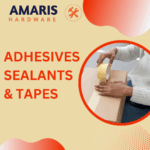
 Acrylic Sealants
Acrylic Sealants Construction Adhesives
Construction Adhesives Double-Sided Tape
Double-Sided Tape Duct Tape
Duct Tape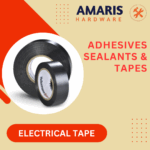 Electrical Tape
Electrical Tape Epoxy & Resins
Epoxy & Resins Masking Tape
Masking Tape
 Automotive Wrenches & Socket Sets
Automotive Wrenches & Socket Sets Battery Chargers & Jump Starters
Battery Chargers & Jump Starters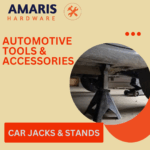 Car Jacks & Stands
Car Jacks & Stands Car Wash & Detailing Products
Car Wash & Detailing Products Diagnostic Tools
Diagnostic Tools Tire Inflators
Tire Inflators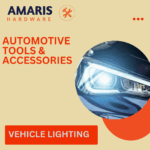 Vehicle Lighting
Vehicle Lighting Oil & Lubricants
Oil & Lubricants
 Adhesives & Sealants
Adhesives & Sealants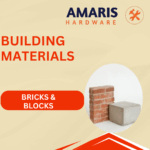 Bricks & Blocks
Bricks & Blocks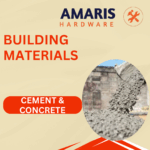 Cement & Concrete
Cement & Concrete Drywall & Plaster
Drywall & Plaster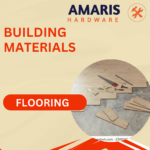 Flooring (Tiles, Wood, Laminate)
Flooring (Tiles, Wood, Laminate)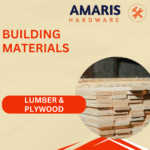 Lumber & Plywood
Lumber & Plywood Paints, Primers & Coatings
Paints, Primers & Coatings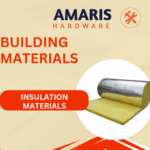 Insulation Materials
Insulation Materials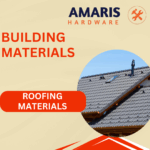 Roofing Materials
Roofing Materials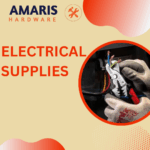
 Circuit Breakers
Circuit Breakers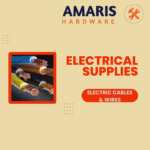 Electrical Cables & Wires
Electrical Cables & Wires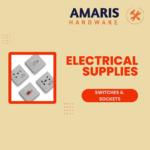 Switches & Sockets
Switches & Sockets Fuses & Relays
Fuses & Relays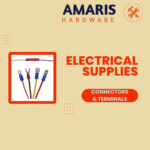 Connectors & Terminals
Connectors & Terminals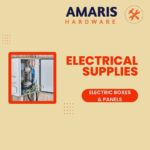 Electrical Boxes & Panels
Electrical Boxes & Panels Conduit & Fittings
Conduit & Fittings Lighting Fixtures & Bulbs
Lighting Fixtures & Bulbs Extension Cords & Power Strips
Extension Cords & Power Strips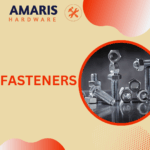
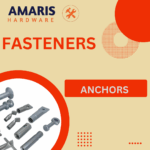 Anchors
Anchors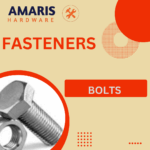 Bolts
Bolts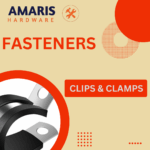 Clips & Clamps
Clips & Clamps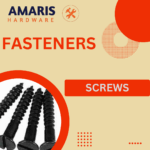 Screws
Screws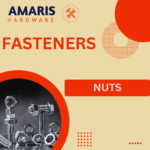 Nuts
Nuts Washers
Washers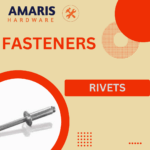 Rivets
Rivets Nails
Nails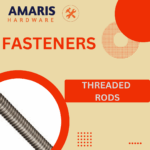 Threaded Rods
Threaded Rods
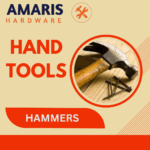 Hammers
Hammers Measuring Tools (Tapes, Levels, Calipers)
Measuring Tools (Tapes, Levels, Calipers) Screwdrivers
Screwdrivers Pliers & Cutters
Pliers & Cutters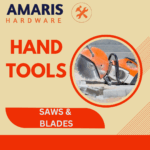 Saws & Blades
Saws & Blades Chisels & Punches
Chisels & Punches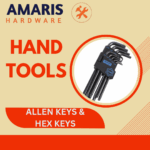 Allen Keys & Hex Keys
Allen Keys & Hex Keys Ratchets & Socket Sets
Ratchets & Socket Sets Wrenches & Spanners
Wrenches & Spanners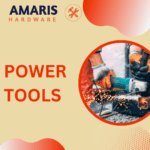
 Power Tool Accessories (Blades, Bits, Discs)
Power Tool Accessories (Blades, Bits, Discs) Rotary Tools
Rotary Tools Saws (Circular, Jigsaw, Reciprocating)
Saws (Circular, Jigsaw, Reciprocating) Drills & Drivers
Drills & Drivers Grinders & Sanders
Grinders & Sanders Heat Guns
Heat Guns Nail Guns
Nail Guns Impact Wrenches
Impact Wrenches Batteries & Chargers
Batteries & Chargers
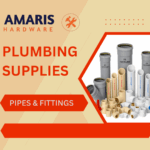 Pipes & Fittings (PVC, Copper, PEX)
Pipes & Fittings (PVC, Copper, PEX) Plumbing Tools
Plumbing Tools Pumps & Motors
Pumps & Motors Sealants & Adhesives for Plumbing
Sealants & Adhesives for Plumbing Valves & Taps
Valves & Taps Water Heaters
Water Heaters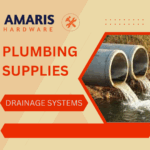 Drainage Systems
Drainage Systems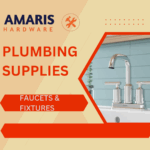 Faucets & Fixtures
Faucets & Fixtures Hoses & Tubing
Hoses & Tubing
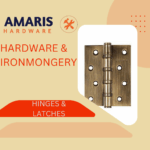 Hinges & Latches
Hinges & Latches Hooks & Brackets
Hooks & Brackets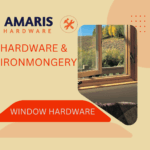 Window Hardware
Window Hardware Chains & Cables
Chains & Cables Casters & Wheels
Casters & Wheels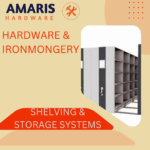 Shelving & Storage Systems
Shelving & Storage Systems Door Handles & Locks
Door Handles & Locks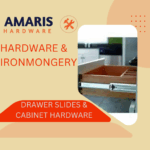 Drawer Slides & Cabinet Hardware
Drawer Slides & Cabinet Hardware
 Personal Protective Equipment (PPE)
Personal Protective Equipment (PPE) Respirators & Masks
Respirators & Masks Safety Glasses
Safety Glasses Safes
Safes Security Cameras
Security Cameras Gloves
Gloves Helmets
Helmets Ear Protection
Ear Protection Fire Safety Equipment
Fire Safety Equipment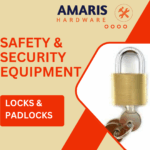 Locks & Padlocks
Locks & Padlocks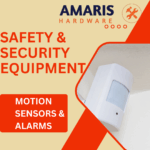 Motion Sensors & Alarms
Motion Sensors & Alarms
 Garden Fencing
Garden Fencing Garden Furniture Hardware
Garden Furniture Hardware Lawn Mowers
Lawn Mowers Trimmers & Edgers
Trimmers & Edgers Shovels & Spades
Shovels & Spades Rakes & Hoes
Rakes & Hoes Pruning Shears & Loppers
Pruning Shears & Loppers Watering Systems (Hoses, Sprinklers, Nozzles)
Watering Systems (Hoses, Sprinklers, Nozzles)
 Interior Paints
Interior Paints Paint Brushes & Rollers
Paint Brushes & Rollers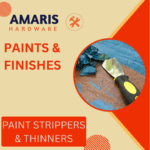 Paint Strippers & Thinners
Paint Strippers & Thinners Paint Trays & Accessories
Paint Trays & Accessories Exterior Paints
Exterior Paints Spray Paints
Spray Paints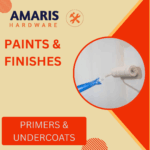 Primers & Undercoats
Primers & Undercoats Varnishes & Stains
Varnishes & Stains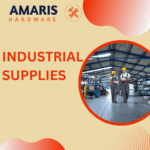
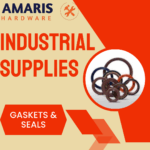 Gaskets & Seals
Gaskets & Seals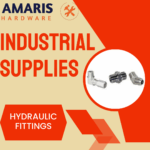 Hydraulic Fittings
Hydraulic Fittings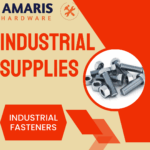 Industrial Fasteners
Industrial Fasteners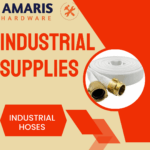 Industrial Hoses
Industrial Hoses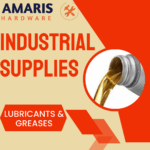 Lubricants & Greases
Lubricants & Greases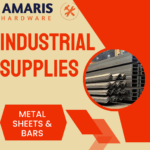 Metal Sheets & Bars
Metal Sheets & Bars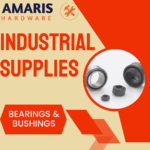 Bearings & Bushings
Bearings & Bushings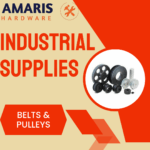 Belts & Pulleys
Belts & Pulleys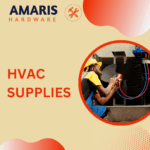
 HVAC Filters
HVAC Filters Insulation for HVAC
Insulation for HVAC Air Conditioners
Air Conditioners Refrigerants
Refrigerants Ventilation Ducts & Fittings
Ventilation Ducts & Fittings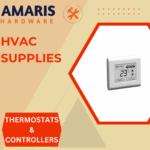 Thermostats & Controllers
Thermostats & Controllers Fans & Blowers
Fans & Blowers
 Pegboards & Hooks
Pegboards & Hooks Shelving Units
Shelving Units Storage Bins & Containers
Storage Bins & Containers Toolboxes & Tool Chests
Toolboxes & Tool Chests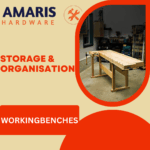 Workbenches
Workbenches Drawer Organizers
Drawer Organizers Labeling Supplies
Labeling Supplies
 Welding Accessories (Clamps, Brushes)
Welding Accessories (Clamps, Brushes)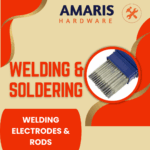 Welding Electrodes & Rods
Welding Electrodes & Rods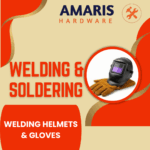 Welding Helmets & Gloves
Welding Helmets & Gloves Welding Machines
Welding Machines Soldering Irons & Stations
Soldering Irons & Stations Flux & Solder Wire
Flux & Solder Wire
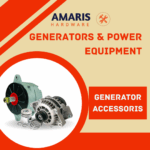 Generator Accessories
Generator Accessories Inverters
Inverters Portable Generators
Portable Generators Power Inverters
Power Inverters Transfer Switches
Transfer Switches Diesel & Gasoline Generators
Diesel & Gasoline Generators
 Transport Equipment: Carts, Dollies, and Hand Trucks
Transport Equipment: Carts, Dollies, and Hand Trucks Storage Solutions: Pallets, Racks, and Containers
Storage Solutions: Pallets, Racks, and Containers Lifting Equipment: Hoists, Cranes, and Jacks
Lifting Equipment: Hoists, Cranes, and Jacks Conveyors & Accessories: Belts & Rollers
Conveyors & Accessories: Belts & Rollers
 Office Chairs
Office Chairs











